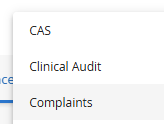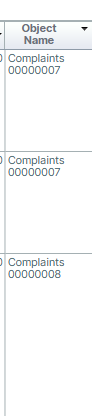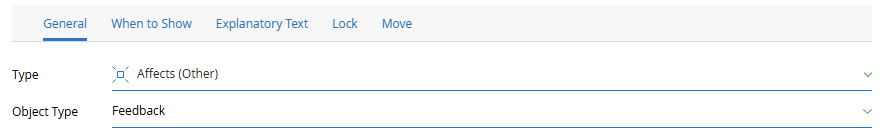Looking for help?
Common queries
Send us feedback
We'd love to hear your thoughts on features, usability, or what you love about Ideagen Luminate.
Question
Unable to link complaint to another complaint
 +1
+1When we have a complaint we look to see if the complainant has complained before and previously we would note the number. Now we are trying to link it to the actual record (see attached screenshot). We have added in a links section to the complaints module but when you try and search for a number nothing comes up even when using an astericks (see attached screenshot). The link to the incident module works OK (see attached screenshot) but we just seem to be unable to link within the same module.
Enter your E-mail address. We'll send you an e-mail with instructions to reset your password.