Looking for help?
Common queries
Send us feedback
We'd love to hear your thoughts on features, usability, or what you love about Ideagen Luminate.
What is "Action" Column?
 +1
+1Seeing a new column when accessing user profile called “Action”, first noted today, have not noted this previously. Any insight what it is?
Best answer by Cody Kestner
Happy Friday!
Action is typically used for trainings that can be taken or retaken at any time, often optional or non-mandatory courses. This option is available when checking the “Allow Self-Submissions” box within the training admin.
Examples might include an online seminar that employees want to track attending, a training session for continuing education, or ad-hoc on-the-job trainings.
Hope this helps!
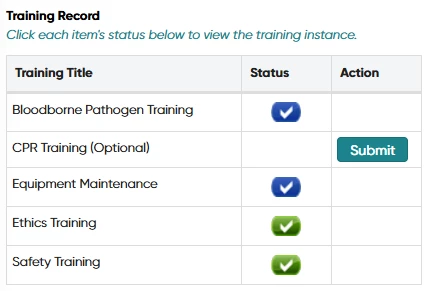
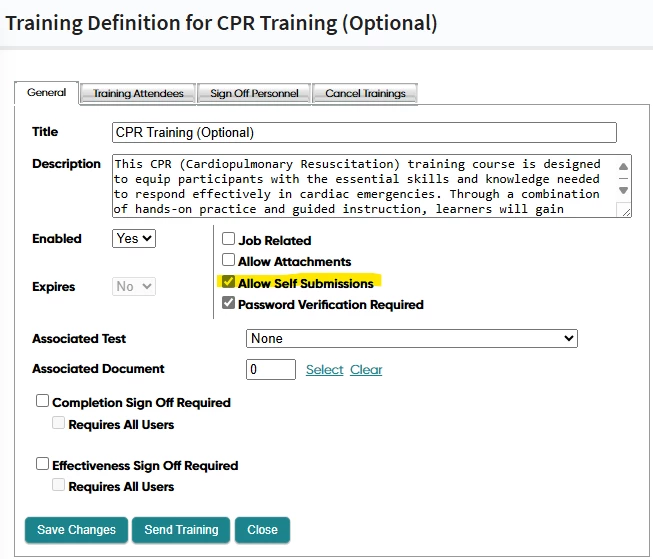
Enter your E-mail address. We'll send you an e-mail with instructions to reset your password.







