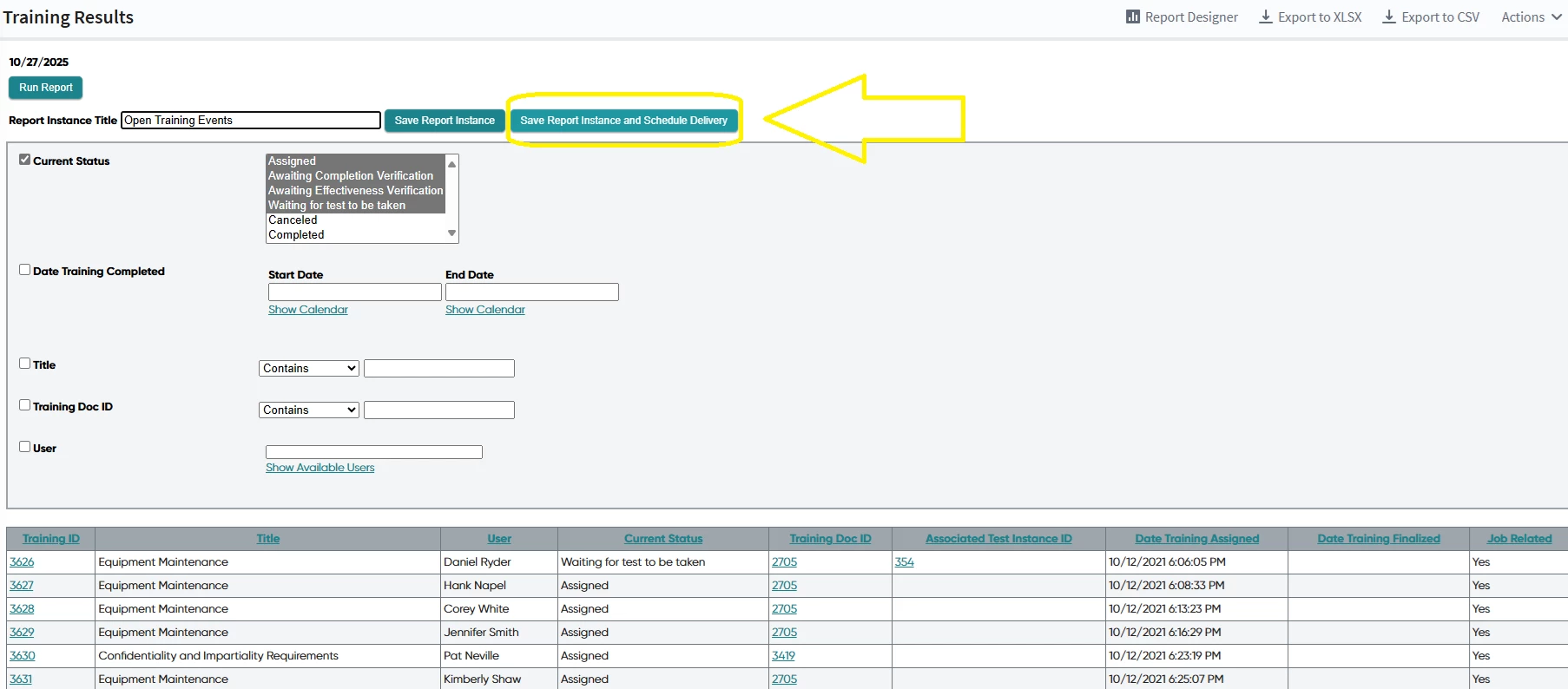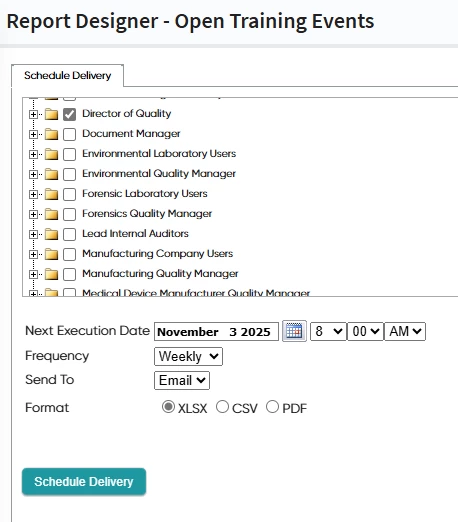Looking for help?
Common queries
Send us feedback
We'd love to hear your thoughts on features, usability, or what you love about Ideagen Luminate.
Question
Late training/test email to managers
 +1
+1Hello,
I have been trying for a while to find a way to create an automated email or a periodic report without success and perhaps you may know a way to get this done.
We want to send a report summarising the staff who has not completed their assigned training in time, or tests assigned more than 15 days ago. This report would be sent as an email to their managers on a weekly basis.
Do you have any ideas about this or something similar?
Regards,
Pedro
Enter your E-mail address. We'll send you an e-mail with instructions to reset your password.