Looking for help?
Common queries
Send us feedback
We'd love to hear your thoughts on features, usability, or what you love about Ideagen Luminate.
Is there a way to flag total items on a Document Register
 +2
+2i just wondered if anyone know if there is a way to show the total number of items on a register , in particular in the document module would like to identify how many documents we have activated .
Thanks
Best answer by Sam Jackson
Hi Claire,
The amount of records within a register will usually be displayed at the bottom of the list view screen within the selected module. Just make sure you have cleared any search filters and the screen is displaying all documents within that specific register.
Desktop Client -
Within the Desktop Client, it will be in the bottom left corner of the screen next to Record(s) Found -

Web Browser -
In the Web Browser, the count appears at the bottom of the page, within brackets.
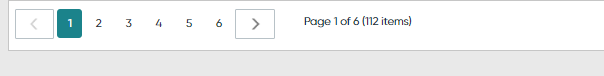
Dashboards -
If you're using version 7 or later, you can use the Dashboard feature in the Web Browser to view the number of records. For example, the chart below shows all documents due for review by year and can be drilled down into quarters or months by double-clicking on the bars.
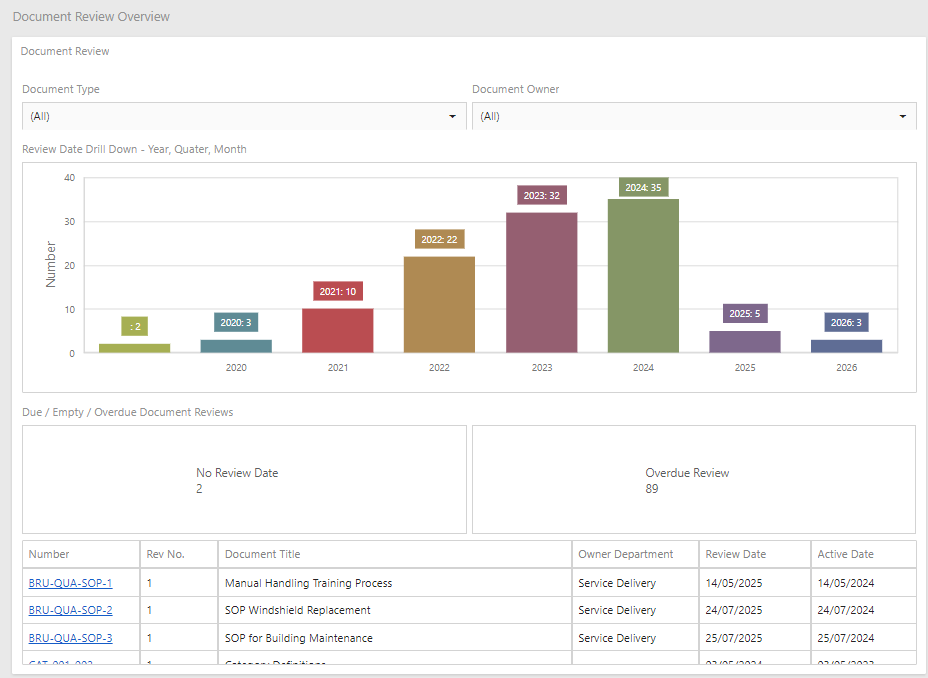
Hope this helps!
Sam
Enter your E-mail address. We'll send you an e-mail with instructions to reset your password.






