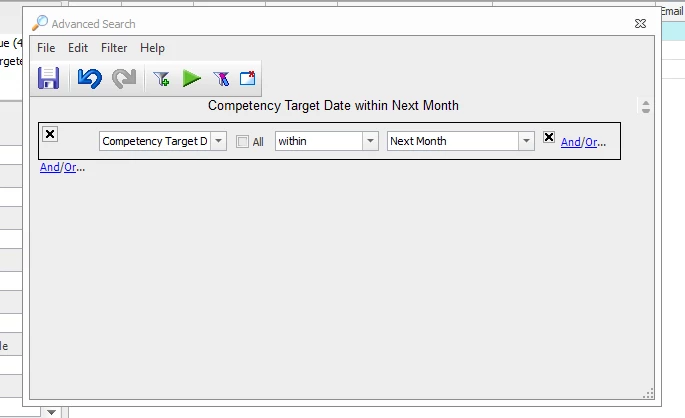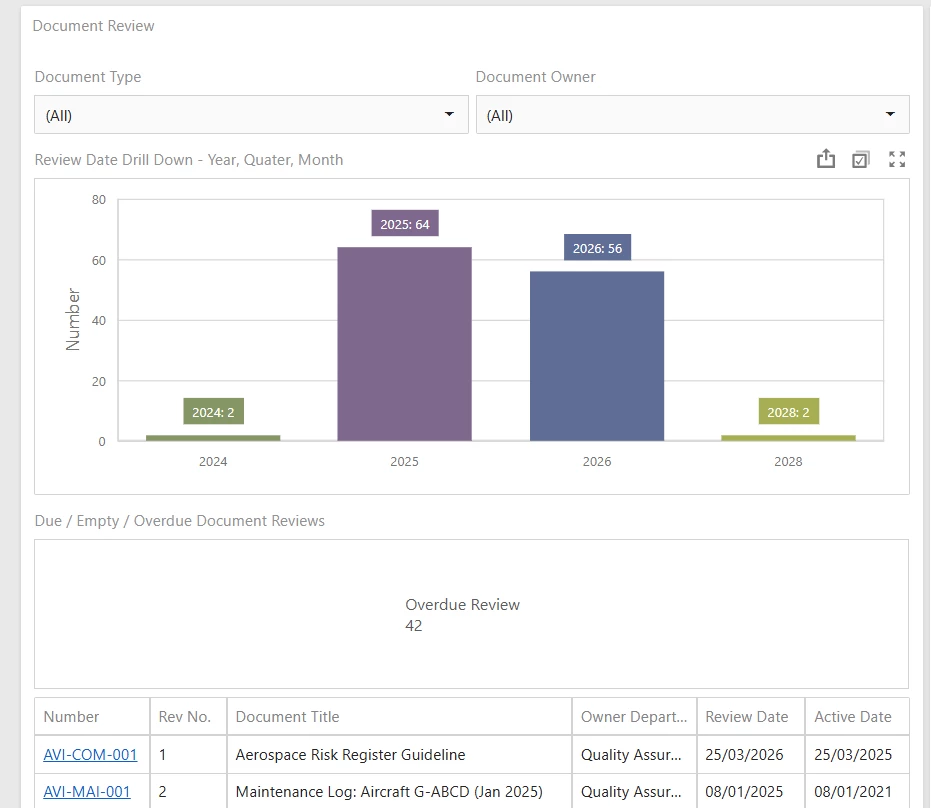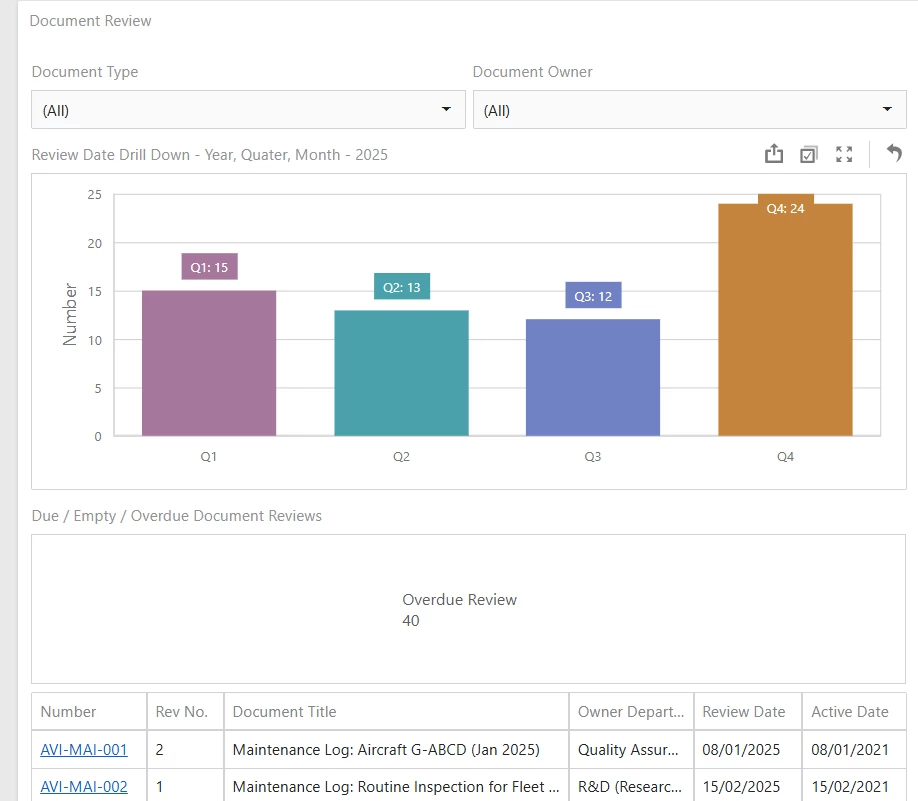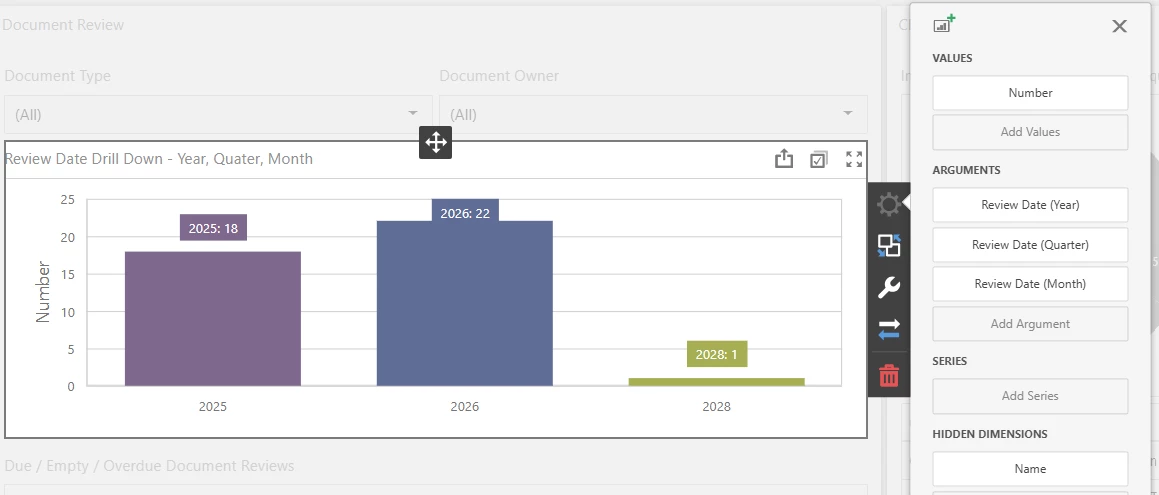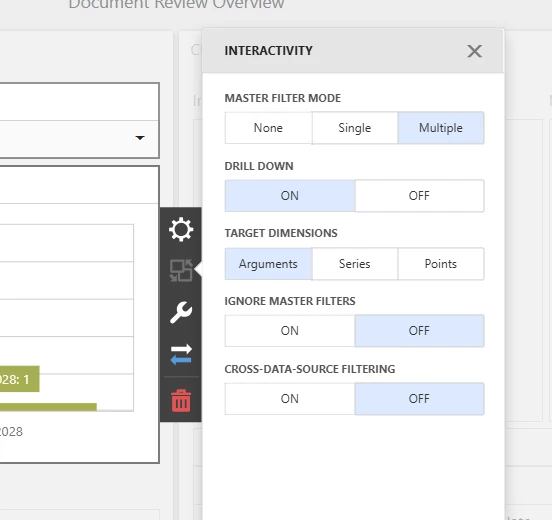Looking for help?
Common queries
Send us feedback
We'd love to hear your thoughts on features, usability, or what you love about Ideagen Luminate.
How to delete a Dashboard?
 +1
+1Hello,
I’m a relatively new user of IQM 7. We are in the process of building up content for the business before it goes on wider release to our user base.
I’ve dabbled with creating Dashboards, and while I have no problem with the designer functionality, understanding the data sources can be a challenge. Having created a couple of dashboards with the intention of displaying a particular type of information, I could not then find the data source I needed. So now there are redundant entries in the Dashboard list.
Is there a way to delete a Dashboard from the list after it has been created? I cannot find any way to do this. I have System Wide Access.
We are running version 7.8.0.0 at present.
Thanks.
Best answer by Sam Jackson
Hey Martyn,
Thanks for reaching out, glad to hear you’re exploring the dashboard functionality as you prepare for your wider rollout. If you did need any addiitonal support we do offer a dedicated dashboard training course ran by our consultants. There are also a handful of free self paced courses in the Skills area of Luminate - https://community.ideagen.com/p/skills?solution=iqm-pro
To delete a dashboard:
- Open the Dashboard tab from the navigation panel on the left-hand side.
- Tick the checkbox next to the dashboard(s) you’d like to remove.
- Click the trash can icon in the top-right corner (screenshot below can be referenced if needed).
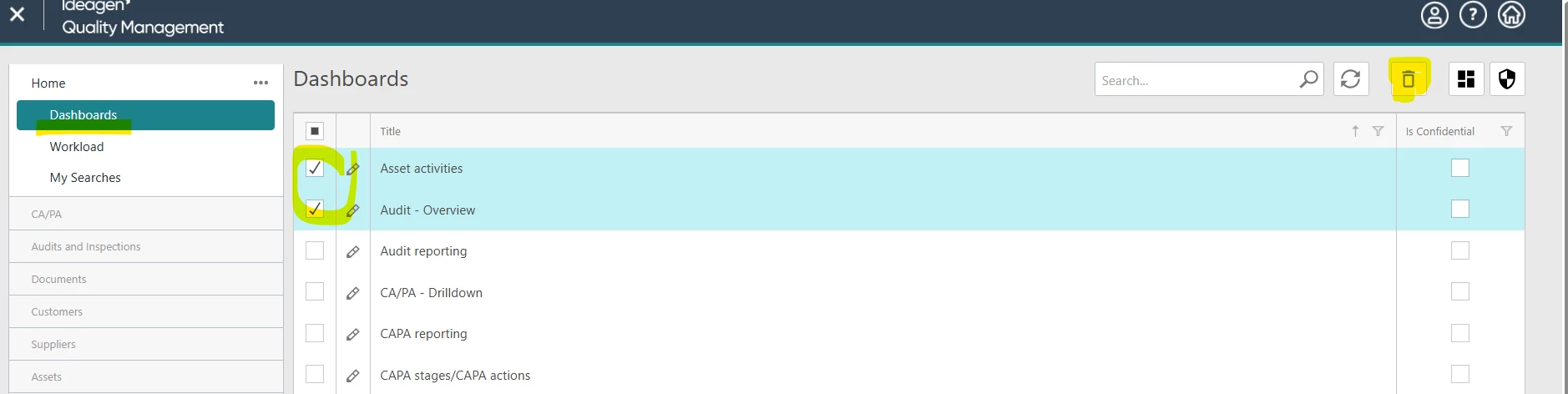
If you don’t see the option to delete, it’s likely a permissions issue. While your account may have System Wide Access via security groups, dashboard permissions are managed separately via the shield icon (top right of the Dashboard menu).
The available dashboard permissions are:
-
View dashboard
-
View confidential dashboard
-
Create dashboard
-
Edit dashboard
-
Delete dashboard
You’ll need the Delete dashboard permission to remove any existing dashboards. Once granted, the trash can option should become available.
If you still run into any issues, let me know and I can guide you further.
Best regards,
Sam
Enter your E-mail address. We'll send you an e-mail with instructions to reset your password.