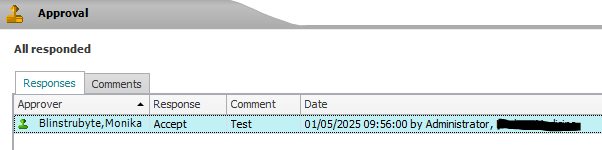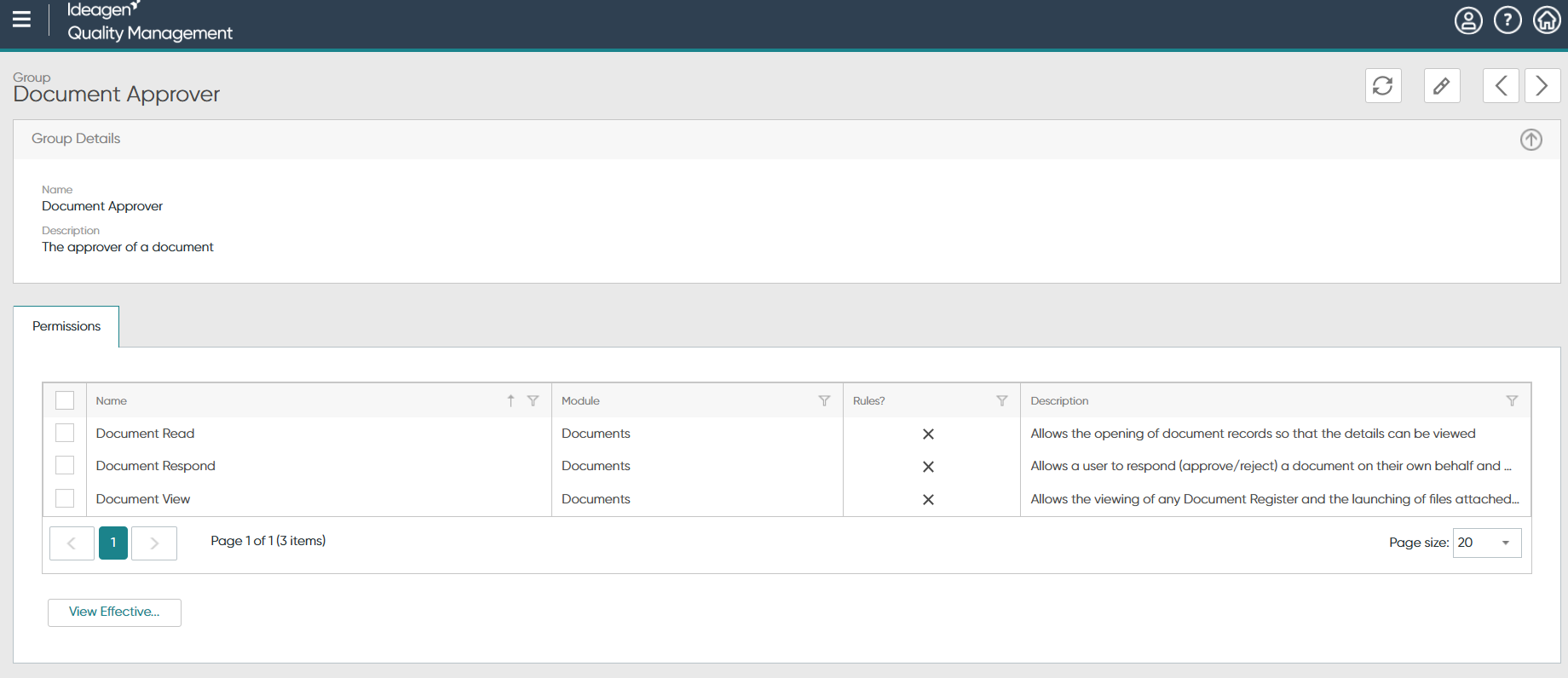Looking for help?
Common queries
Send us feedback
We'd love to hear your thoughts on features, usability, or what you love about Ideagen Luminate.
Question
Document Approval
When a document was issued out for approval one of the approvers highlighted the incorrect name and was able to reject the document with comment and save
Is there a way to lock it so that they are only able to complete the approve/reject against their own name
I don’t want to end up in a scenarios where by one person can go in and approve/reject for everyone
Any advise would be appreciated
Enter your E-mail address. We'll send you an e-mail with instructions to reset your password.