Looking for help?
Common queries
Send us feedback
We'd love to hear your thoughts on features, usability, or what you love about Ideagen Luminate.
Adjusting default review date in Document Module
 +1
+1In the Document module, we currently have two date fields: Active Date and Review Date. At the moment, the Review Date is automatically set to one year from the last review date.
Could someone help me with the following questions:
-
Is it possible to change the default review period from one year to two years, in line with our management system requirements?
-
Is there a way to disable the automatic setting of the Review Date altogether, so that it can be left blank?
Any guidance on configuring these settings would be greatly appreciated. Thanks.
Best answer by Cody Kestner
Hey Beatrix!
The Review interactions are controlled via the Document Type of a given record. You can adjust these under administration > managed fields > Document Type. Once you select a type, press Edit at the top.
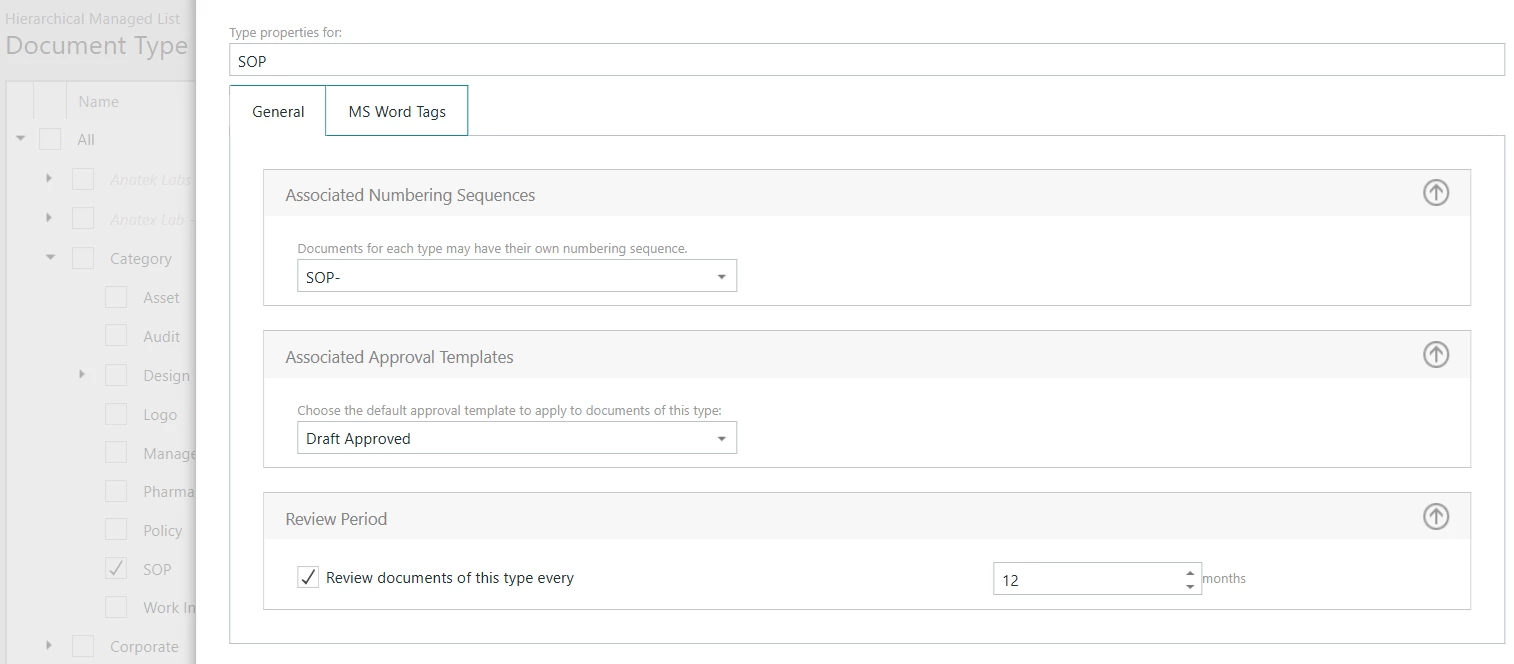
For your example, you may want to adjust the Review Period to 24 months or uncheck it to remove the default.
You can find more details in our help article here.
Hope this helps!
-Cody
Enter your E-mail address. We'll send you an e-mail with instructions to reset your password.







