Looking for help?
Common queries
Send us feedback
We'd love to hear your thoughts on features, usability, or what you love about Ideagen Luminate.
Restricting access to a record
 +1
+1Does anyone know if it is possible to restrict access to a certain record within an app? We sometimes have incidents or complaints that are of a sensitive nature and we want to restrict who can see them to only a few people.
Best answer by Oana Poraicu-Vaz
Does anyone know if it is possible to restrict access to a certain record within an app? We sometimes have incidents or complaints that are of a sensitive nature and we want to restrict who can see them to only a few people.
Hiya Duncan, you can definitely restrict a record. You will need to find the record by looking into your system search (magnifying glass next to your “send to admin” button)
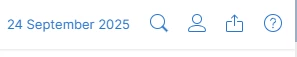
and then right click and open notebook.
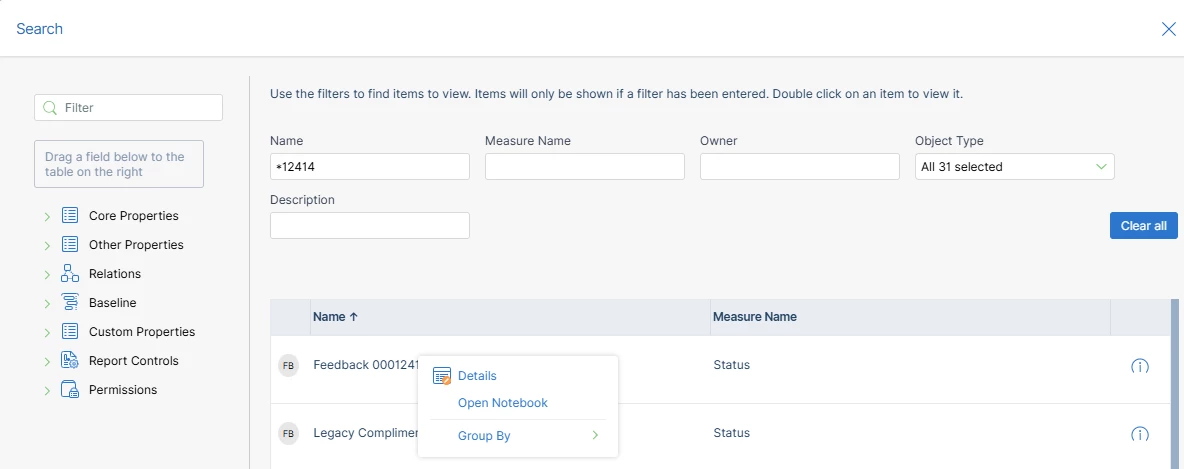
Once you have opened it, at the top right hand corner, click on the pencil
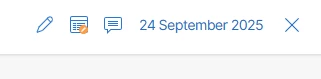
then the locket for permissions:

Now you can restrict at a local level this record - to only 1 person/group. you can as many as you need. Please note, the owner will always have access to the record - so check who that is first.
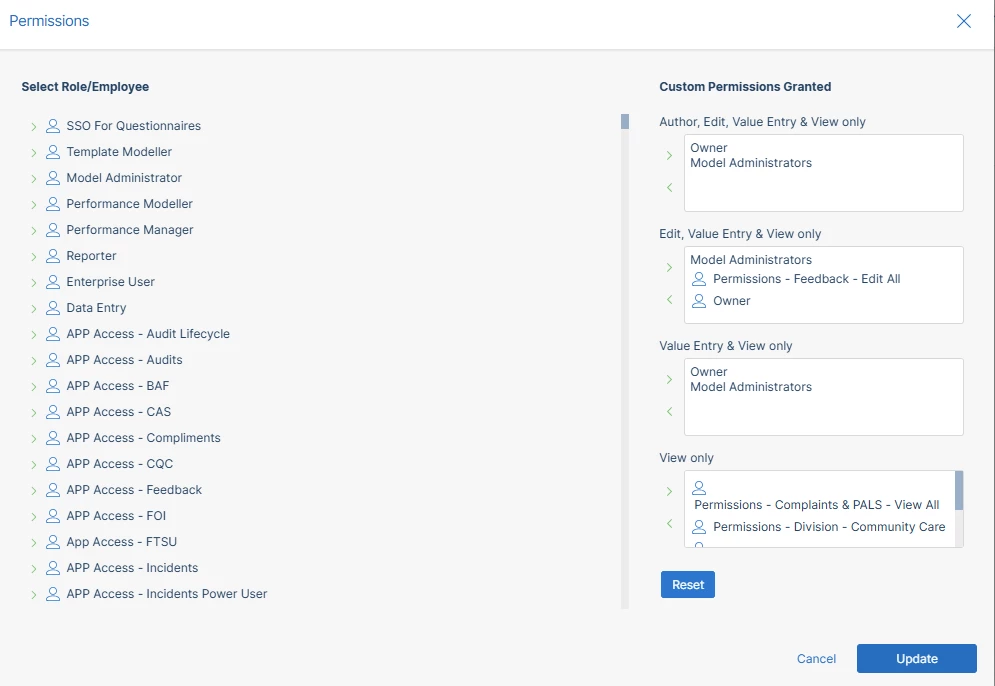
Update and save :)
Hope this helps.
Have a lovely day.
Enter your E-mail address. We'll send you an e-mail with instructions to reset your password.






