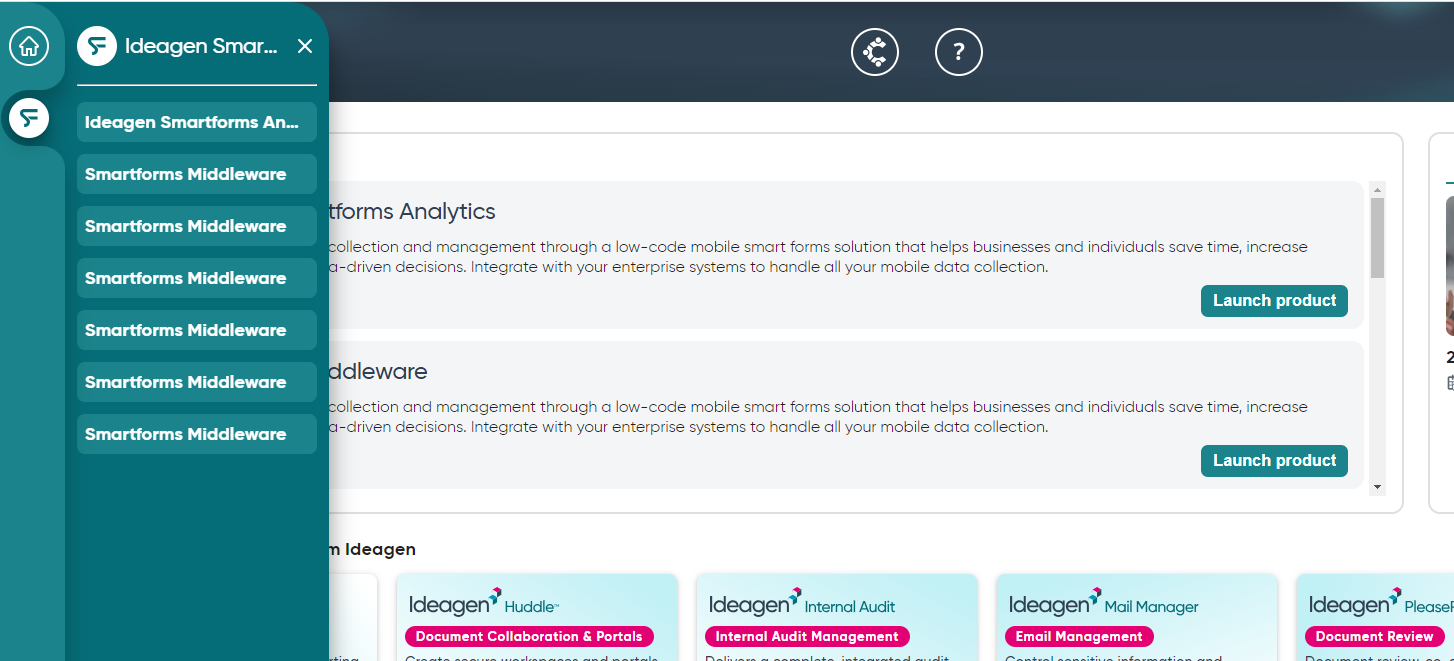Looking for help?
Common queries
Send us feedback
We'd love to hear your thoughts on features, usability, or what you love about Ideagen Luminate.
Ideagen Home Products you own
 +2
+2In the support articles, I found this. My products are not grouped nor labled (production, test, development). How are others finding this?
How will Home work if I have more than one (e.g., test & production) instance of a product?
When you have multiple instances of a product, such as a test instance and a production instance, Home will group them together using an expanded view. This expanded view will display the name of each instance and provide you with the flexibility to select and access the specific instance you desire.
Enter your E-mail address. We'll send you an e-mail with instructions to reset your password.