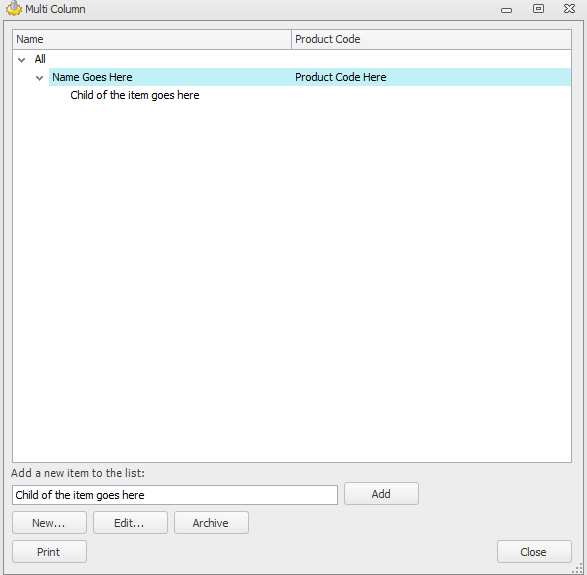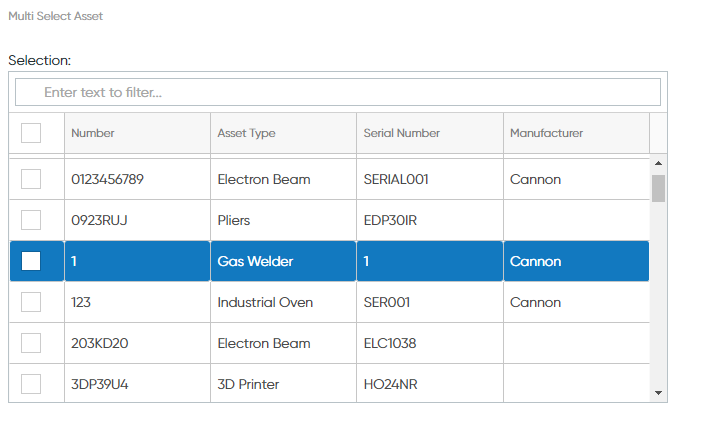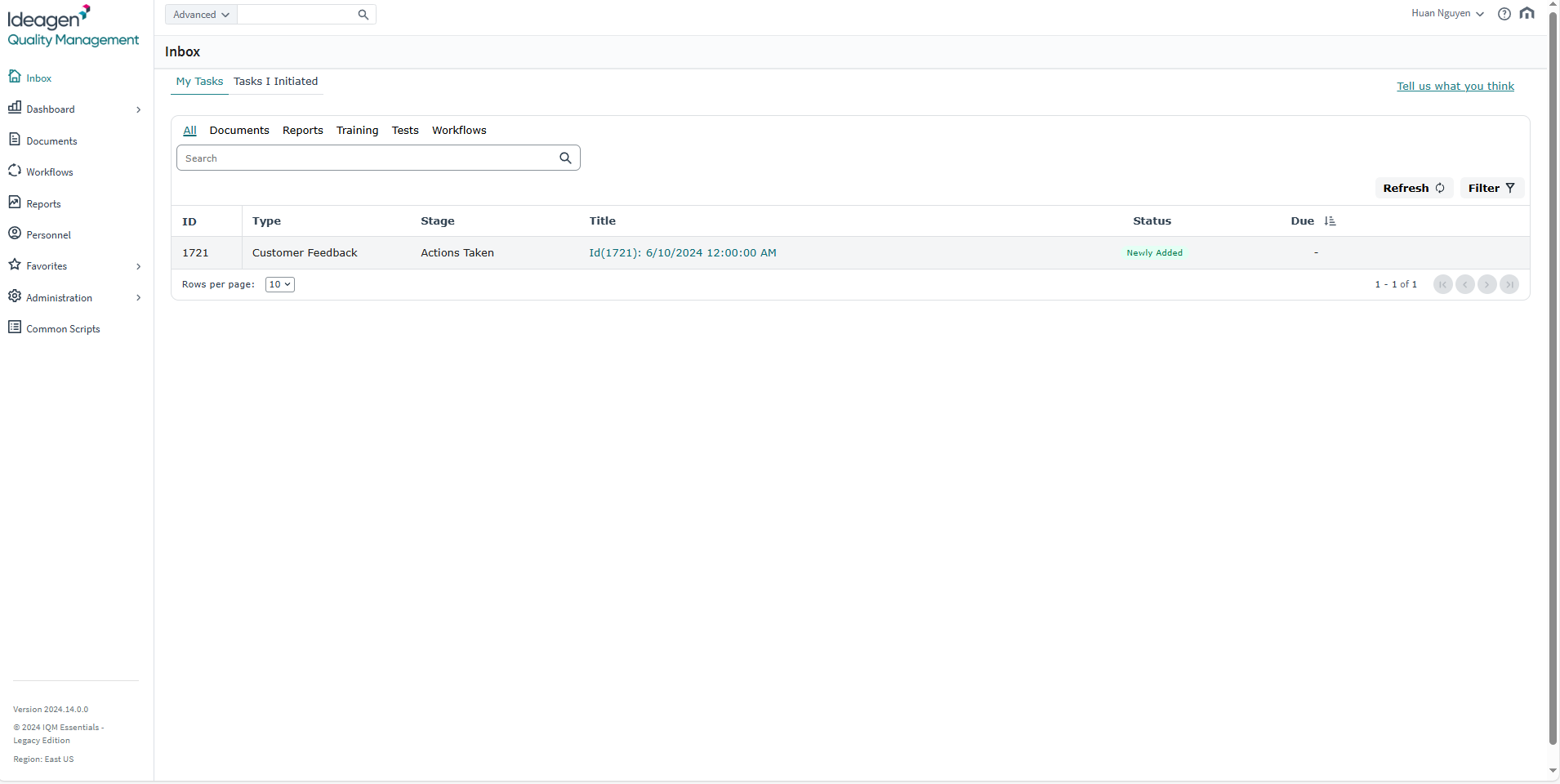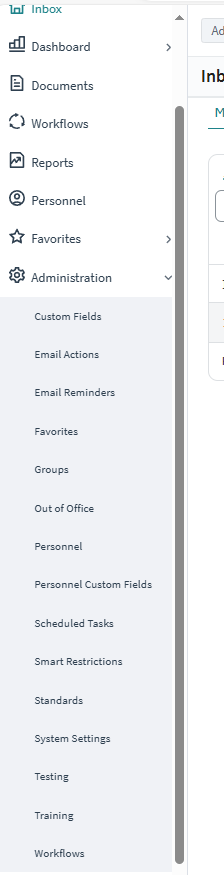Looking for help?
Common queries
Send us feedback
We'd love to hear your thoughts on features, usability, or what you love about Ideagen Luminate.
Question
Custom Fields related inquiry
 +1
+1Hello all,
For the List custom field, is there any way for it to be edited into a nested format? For example, if I wanted to create an EPA method and within said method, there would be a certain number of analytes that need to be included. Also, is there a way to change the selection style within a list when the “multi-select” option is chosen? It is inconvenient to hold shift and click multiple items within a tiny box.
Enter your E-mail address. We'll send you an e-mail with instructions to reset your password.