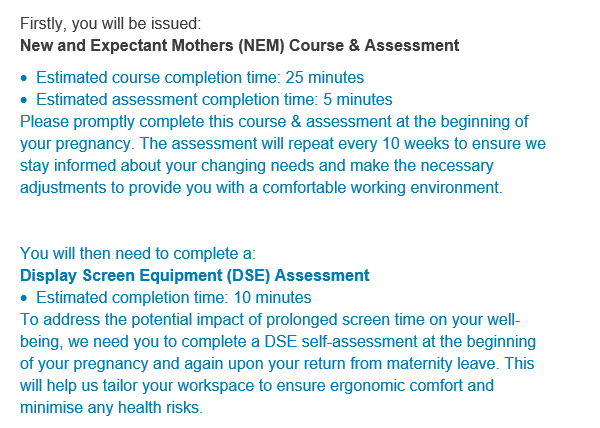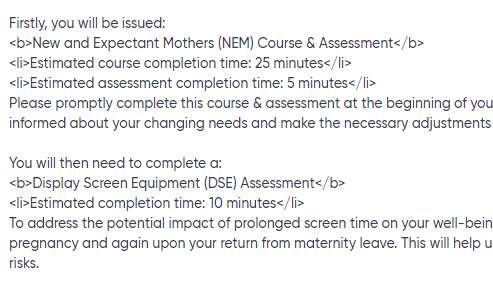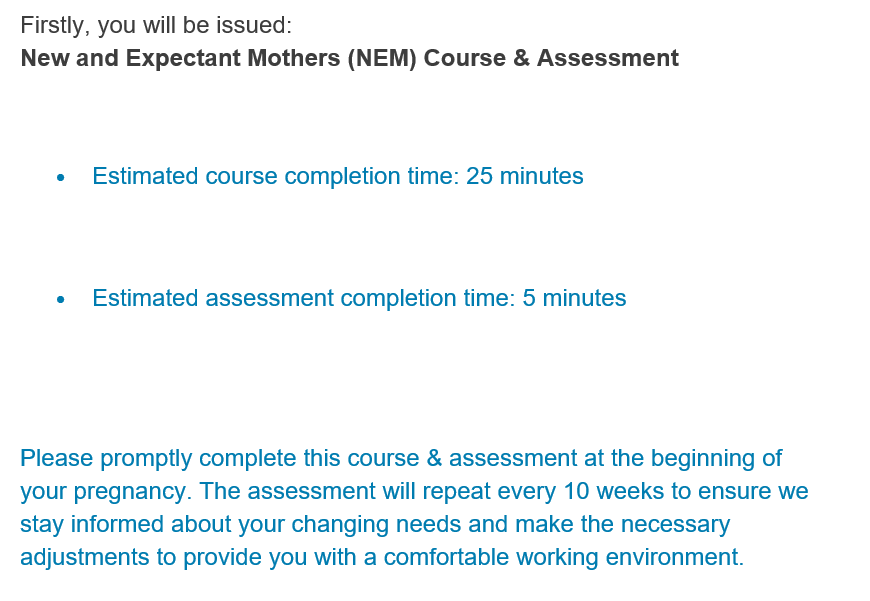Looking for help?
Common queries
Send us feedback
We'd love to hear your thoughts on features, usability, or what you love about Ideagen Luminate.
WorkRite Training Notification HTML Tags
Hello community,
Does anyone know if its possible to customise the ‘Content’ body of notifications sent from WorkRite?
The below is mentioned in small text above the ‘Body’ of the notification window, and if these are tags that can change the style of the notification, it would be helpful to know how to apply them in the body for the desired effect.
N.B. The following HTML tags are permitted in the email body: a, b, strong, br, ul, ol, li. Any other tags, including their content will not be saved.
I have added a lot of information into one of the training notifications for NEM course (attached) and want to make it easier for the person receiving the email to read through its contents by making the sub headings bold.
Best answer by Samuel Brown
Hey
I used to be a member of our WorkRite support team many years ago, so I feel I can answer this one for you. The content body allows you to use some basic HTML tags. To make some of the text bold, simply wrap the text you want with <b></b> tags like below.
New and Expectant Mothers (NEM) Course & Assessment
<b>Estimated course completion time: 1 hour</b>
<b>Estimated assessment completion time: 10 minutes</b>
It is crucial...- <a> - Hyperlink to any URL
- <b> - Makes the text bold
- <strong> - Means the text is important
- <br> - Creates a line break
- <ol> - Defines the start of a structured list
- <li> - This is a list item inside of a structured list
If you need any more informaton on how to use any of the above, please check out this cheatsheet which you can find here.
Enter your E-mail address. We'll send you an e-mail with instructions to reset your password.