Looking for help?
Common queries
Send us feedback
We'd love to hear your thoughts on features, usability, or what you love about Ideagen Luminate.
Visualise Folder Size
Huddle release 190 includes a small feature that we call File and Folder count which provides users with stats on the size of a folder to help manage Workspaces before they get too large.
How to view the new details?
-
Navigate to the Files view of a Workspace.
-
From the folder ellipsis click ‘Folder details’,
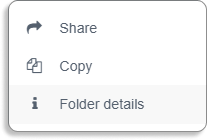
- Under the selected folder you can now see the number of folders and files - simple!
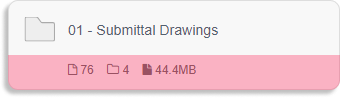
Points of note
-
There is no such statistics for the Workspace.
-
Since the count runs on the fly, results for very large folders can take a few seconds to traverse the folders and display the stats.
-
The values returned are rounded up so there can be some discrepancy in the final size returned.
Conclusion
The files and folder count provides a small but important bit of information to users giving a quick insight on folder sizes to help users better manage their Workspace structure.
Enter your E-mail address. We'll send you an e-mail with instructions to reset your password.






