Looking for help?
Common queries
Send us feedback
We'd love to hear your thoughts on features, usability, or what you love about Ideagen Luminate.
SQL for Training Events in People Module
Hello,
I have tried to create query to pull through all our users training events into a spreadsheet, it pulls through some course but not all. Does anyone have any ideas where im going wrong?
This is the query:
Connection String:
DRIVER=SQL Server;SERVER=18.132.20.231,8855;UID=tradebeproxyuser;PWD=qpGnTySyRG57;APP=Microsoft Office 2010;WSID=5FZS9T1A;DATABASE=QPulse5Live
Command Text:
WITH
XMLNAMESPACES
(
DEFAULT 'http://www.gaelquality.com/Bacchus/PersonTrainingEventFields'
)
SELECT
PTE.PersonID AS [Attendee], PTE.CertificateNumber AS [Certificate Number], PTE.RenewByDate AS [Renew By Date],P.FullName AS [Attendee Name], P.Number AS [Employee Number], Dept.[Name] AS [Employee Location], T.Title AS [Training Event], T.ScheduledDate AS [Scheduled Date], T.CompletedDate AS [Completed Date], Sup.[Name] AS [Training Provider], T.TrainerPersonID AS [Internal Trainer],P.IsDeleted AS [Leaver / Archived]
FROM
dbo.PersonTrainingEvent AS PTE
Inner JOIN dbo.Person AS P
ON P.ID = PTE.PersonID
LEFT OUTER JOIN dbo.yDepartment AS Dept
ON Dept.ID = P.DepartmentID
INNER JOIN dbo.TrainingEvent AS T
ON T.ID = PTE.ID
Left Outer JOIN dbo.ySupplier AS Sup
ON Sup.ID = T.TrainerSupplierID
Left Outer JOIN dbo.Person AS P2
ON P2.ID = T.TrainerPersonID
Heres an example of one of our users training events in Q-Pulse
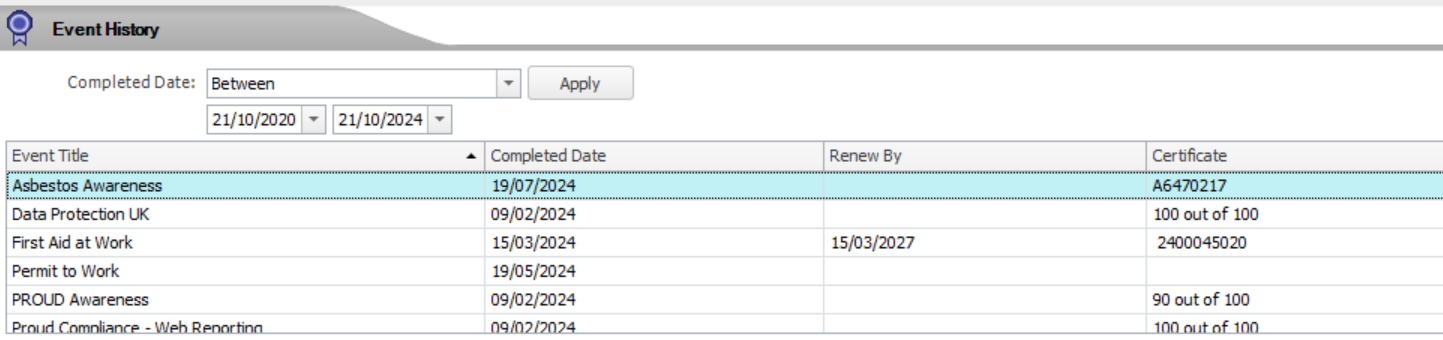
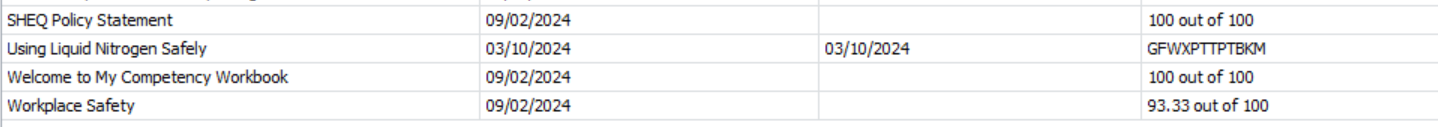
But this is what comes through into the spreadsheet, some are missing and there is also one for WAMITAB which he hasn’t done and isn’t in Q-Pulse so I’m not sure why that’s appearing in the spreadsheet when I run the query.
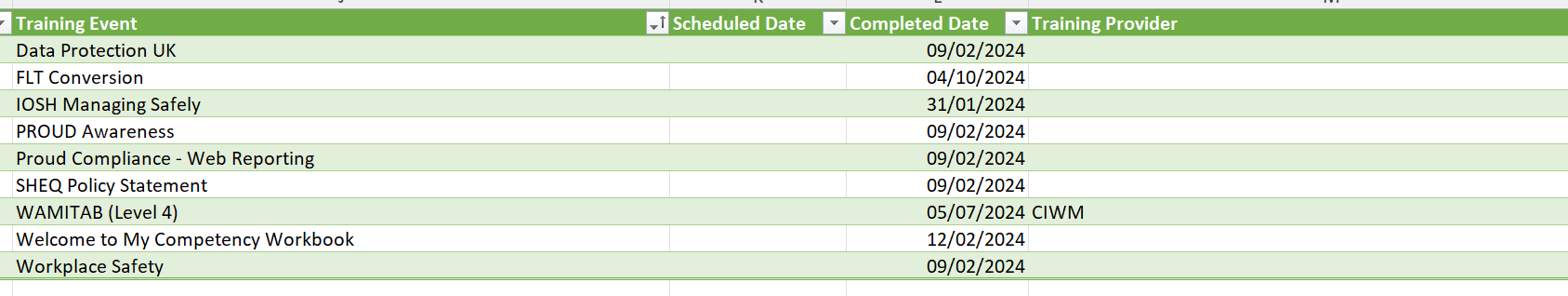
Any help would be much appreciated.
Thanks
Kerry
Enter your E-mail address. We'll send you an e-mail with instructions to reset your password.






