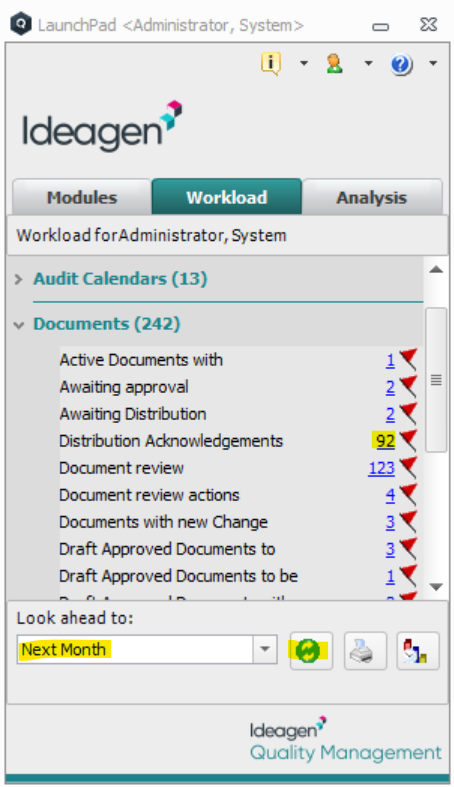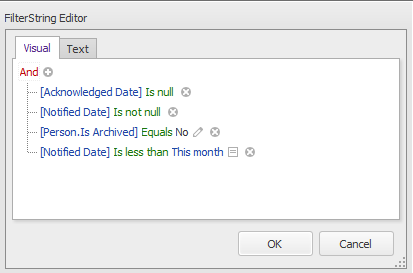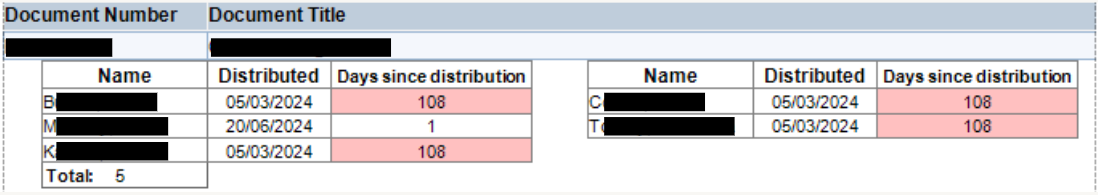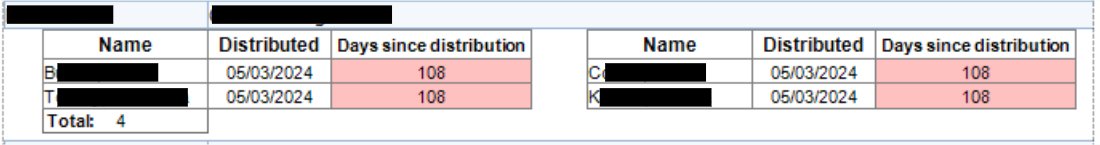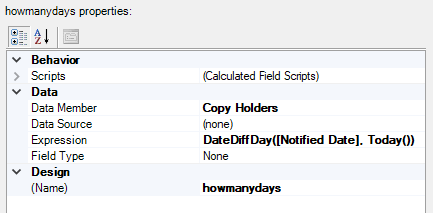Looking for help?
Common queries
Send us feedback
We'd love to hear your thoughts on features, usability, or what you love about Ideagen Luminate.
Question
Report Designer - creating a list from using the filter string Notified Date not within 30 days
Hi All,
I have been tasked to create a new report for our outstanding document acknowledgements >30 days.
I have tried to use the normal parameters that i use to get from the document module list but when I go to the report designer there is no way to add 30 days in the filter string section.
Can anyone point me in the right direction at all?
Enter your E-mail address. We'll send you an e-mail with instructions to reset your password.