Looking for help?
Common queries
Send us feedback
We'd love to hear your thoughts on features, usability, or what you love about Ideagen Luminate.
Report Designer
Hi!
Hope you can help.
I am trying to use the Count function in expressing calculated fields on Q-pulse. So far, I am not getting anywhere, what I want is something as basic as the COUNTIF function on Excel.
For example, I would like the report to count the number of fields that show a date that is less than today’s date (e.g. overdue review documents)
This is how I have set it up:
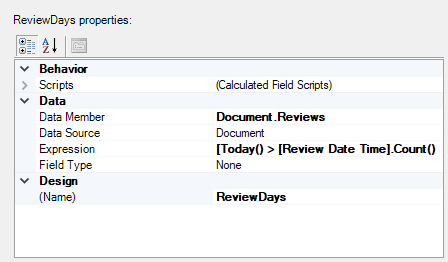
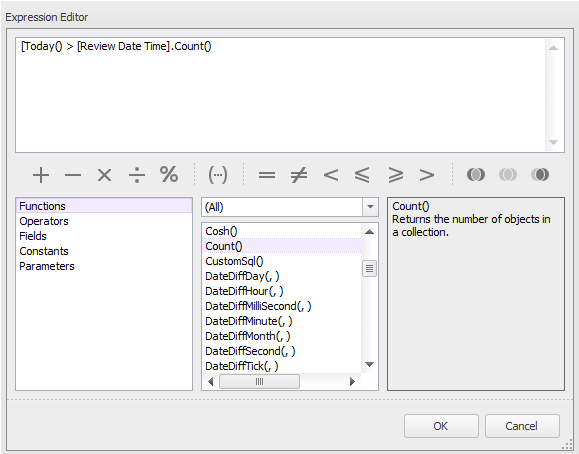
But it only prints an empty box. Am I doing something wrong? I’ve tried putting it in every single band.
It would be helpful to have more in-depth guides for report designer!
Thank you!
Best answer by Sam Jackson
Hi Monika,
My name is Sam and I work within the Pre-Sales at Ideagen with prior experience in the Service Delivery side configuring and implementing Q-Pulse in various industries, so I may be able to help you here.
It’s also worth noting that Ideagen can provide Basic and Advanced training courses in the Report Designer software, so it may be worth reaching out to your account manager if this may be of interest to you.
Step 1 - Create a field as you have done and add the below expression:
[Review Date Time] < Today()
This will create a field showing review dates before todays dates
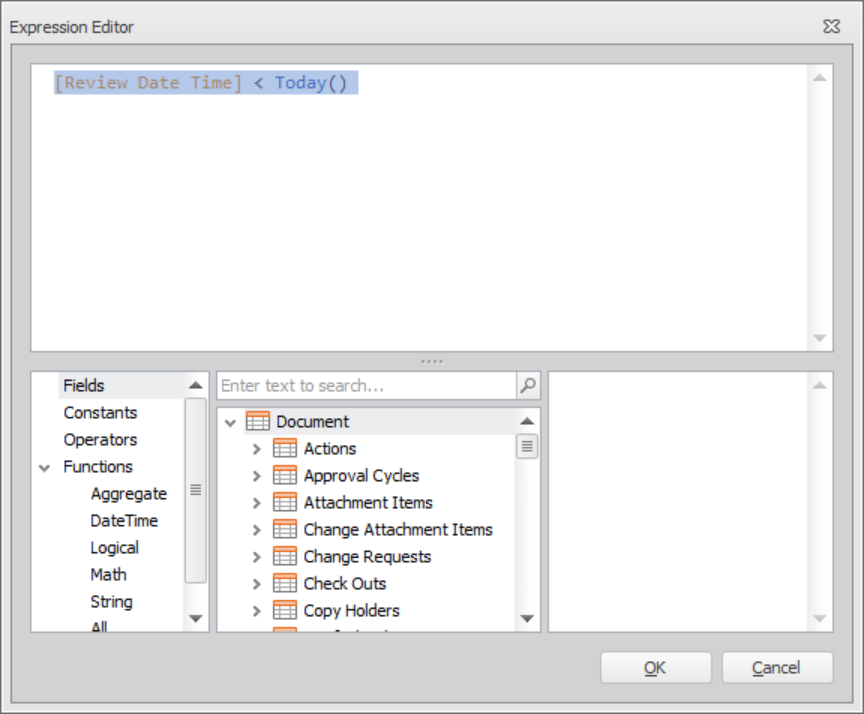
Step 2 - Drag and drop that field into the Report Footer. It’s really important it goes into the report or group footer so that it can add up all the records.
Once in the report footer, select the field and then click the little arrow at the top right of the field to access ‘Label Tasks’. If you update the Report Summary to ‘Report’ and Summary Function to ‘Sum’, this should then add up all those values for you.
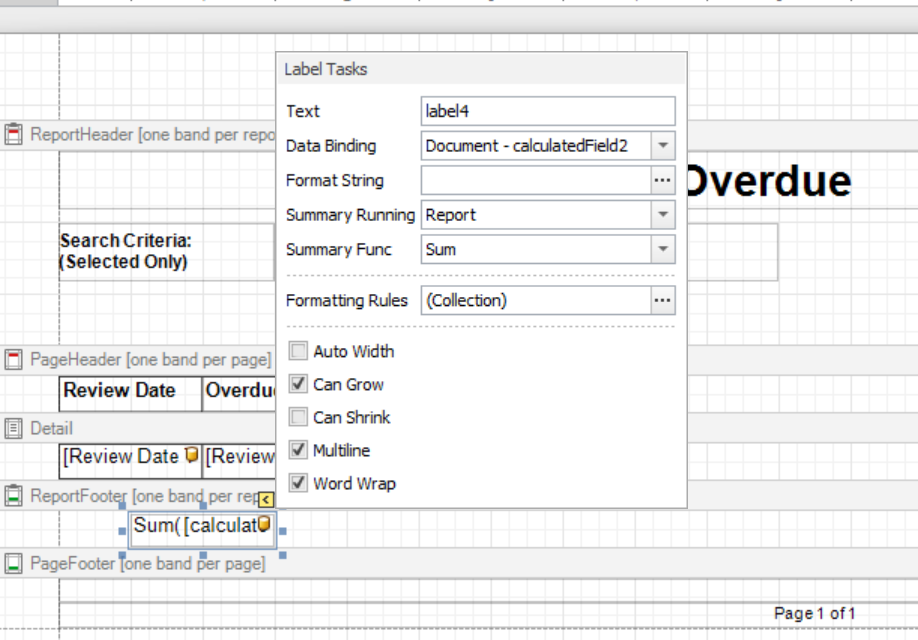
Hopefully the above works for you, but please reach out if you’re still encountering any issues.
Thanks,
Sam
Enter your E-mail address. We'll send you an e-mail with instructions to reset your password.







