Looking for help?
Common queries
Send us feedback
We'd love to hear your thoughts on features, usability, or what you love about Ideagen Luminate.
Linking a document to a completed requirement
Hi All,
I am hopeful you can help.
I am wondering if there is a more efficient way of linking attachments to relevant competency requirements. We currently upload documents to the “Properties” section on a staff member’s record however it is often difficult to find. Is there a way of linking the two e.g. attaching the document to the requirement upon completion as evidence?
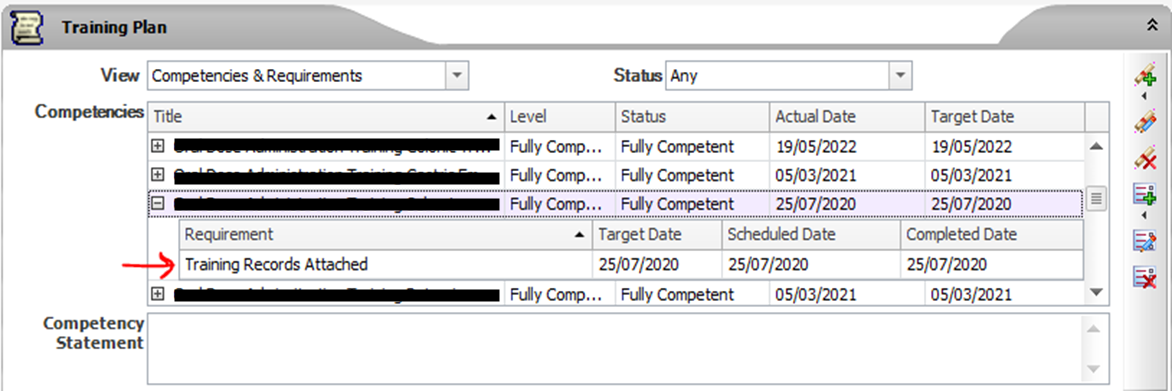
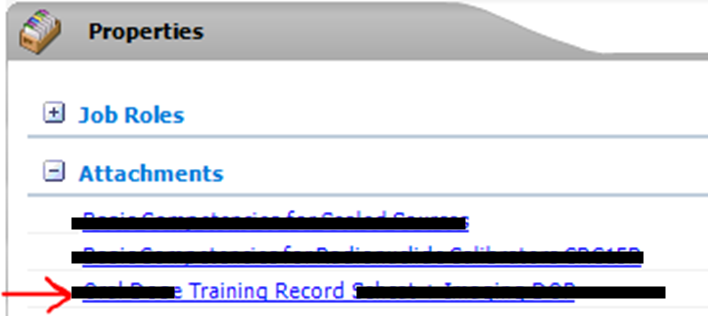
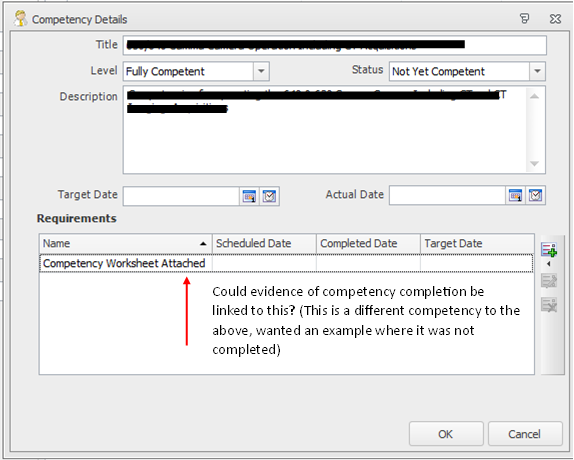
P.S. We are currently using version 6.1.2.4, I am aware it might be the case the newer versions have this function.
Thank you!
Monika
Best answer by Harry Smith
Hello Monika,
After doing some testing on the latest version of Quality Management (7.4) it is unfortunately not possible to add attachments and link them into the training plan. However the way the system works is when the Training found in the Training Plan has been completed, the evidence of the completion would need to be added in the event history, when adding the evidence in the event history, you will have the option to link attachments to support your evidence of completion.
When you are adding a completed event, you have options to add some notes to the event if you wish to add more details to link it to a certain training plan.
Apologies for any inconvenience this may cause. I have raised this as an enhancement request for the possibility for this feature to be added for future releases of Quality Management .
Enter your E-mail address. We'll send you an e-mail with instructions to reset your password.









