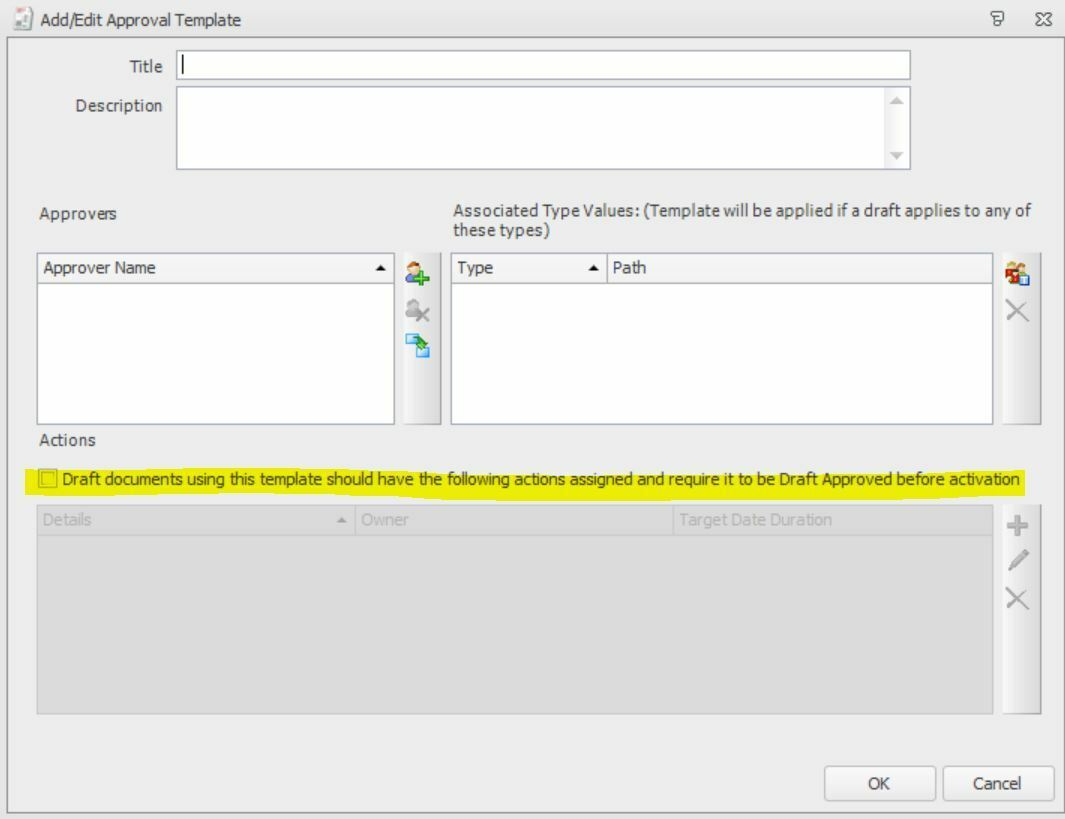Looking for help?
Common queries
Send us feedback
We'd love to hear your thoughts on features, usability, or what you love about Ideagen Luminate.
Solved
How do we move an Approved Document from Draft to Draft Approved when we do not have the Draft Approved Option?
 +2
+2In the Q-Pulse Documents desktop version we are having trouble moving an approved document from Draft to Draft Approved. The document has actions on it that need completed in the Document Approved phase. We only have to option to move the document to Active. How do we fix this issue?
Best answer by Kim Jacobs
Yes the document used an approver template.
We ended up deleting the document and creating a new document and it worked fine then.
Enter your E-mail address. We'll send you an e-mail with instructions to reset your password.