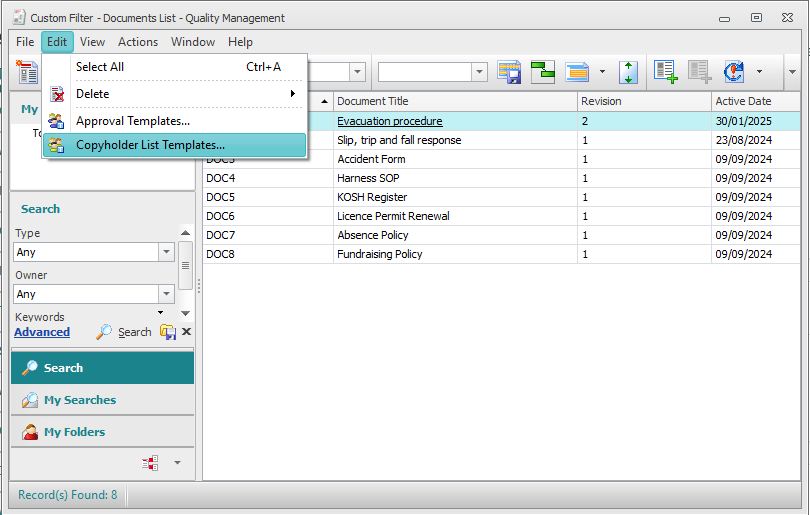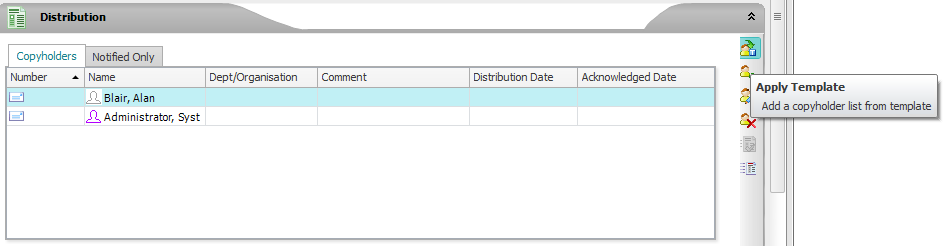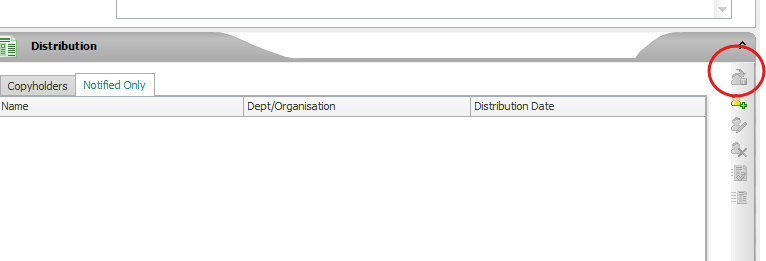Looking for help?
Common queries
Send us feedback
We'd love to hear your thoughts on features, usability, or what you love about Ideagen Luminate.
Solved
Documents module - Notified only - Apply template
 +1
+1I would like to apply a template to distribute a document, but I am only able to access this feature when we distribute the document for approval, not when the document is for ‘notified only’.
Could you advise, please?
Best answer by Alan Blair
Hi
Enter your E-mail address. We'll send you an e-mail with instructions to reset your password.