Looking for help?
Common queries
Send us feedback
We'd love to hear your thoughts on features, usability, or what you love about Ideagen Luminate.
Document Control : Deadline to Acknowledge
Hello,
I was wondering if there was a default deadline to acknowledge documents shared via Q-Pulse. I understand that it has an Overdue Notification function but I can’t seem to find the exact time period which triggers the overdue flag.
Any help would be appreaciated,
Jac.
Best answer by Sam Jackson
Hi Jac,
The overdue and escalation trigger periods can be configured within the Administration module. To do this, you’ll need access to the Administration Module and a Primary License. Once you have the required access, follow the steps below:
- Open the Administration Module.
- Navigate to the Reminders and Escalations section under the Customisation menu.
- Search for and open “Document With Outstanding Acknowledgement” (make sure the type is set to "Overdue" rather than "Count").
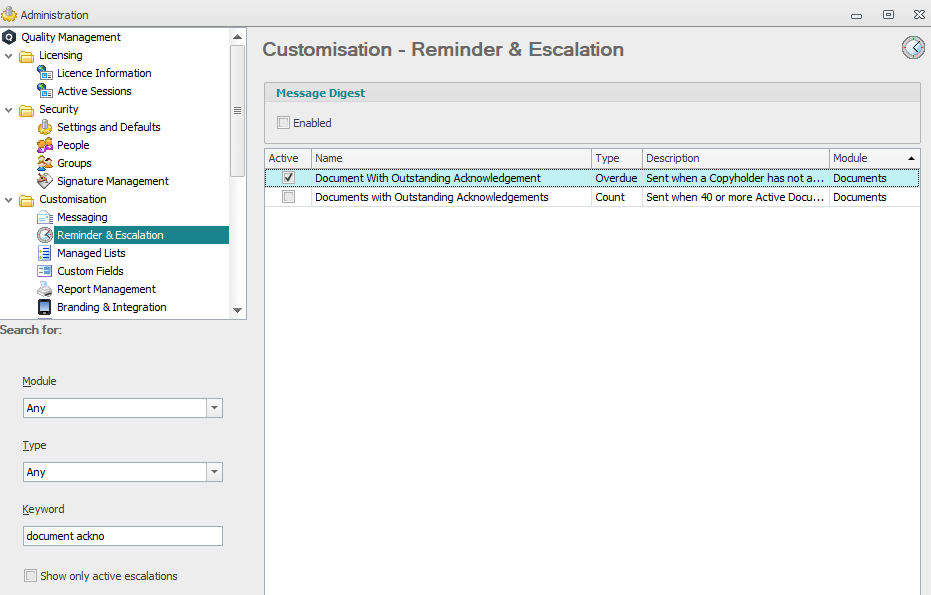
- On the Message Tab, activate the escalation and set the trigger date. This specifies how many days after the acknowledgment request has been submitted the reminder will be sent (e.g., setting it to 7 days will send the reminder 7 days after the user was requested to acknowledge the document).
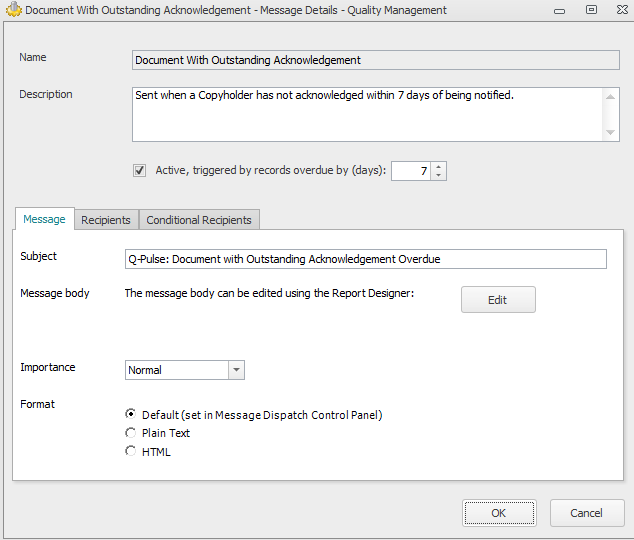
- In the Recipients tab, ensure the reminders are sent to the appropriate recipients (e.g., “Unacknowledged Copy Holders”). You can also include their managers if configured.
- Finally, define the frequency at which the reminder emails will be sent out. This ensures that instead of a one-time email, users will receive regular reminders until the action has been completed.
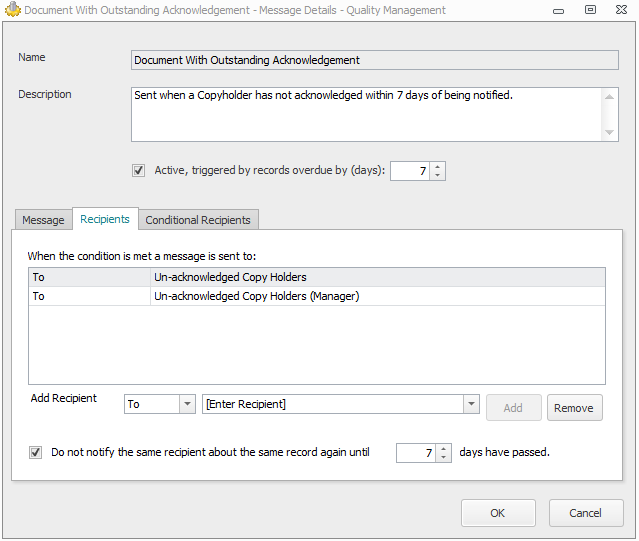
I hope the above has helped, but please do reach out if you encounter any issues at all.
Thanks,
Sam
Enter your E-mail address. We'll send you an e-mail with instructions to reset your password.







