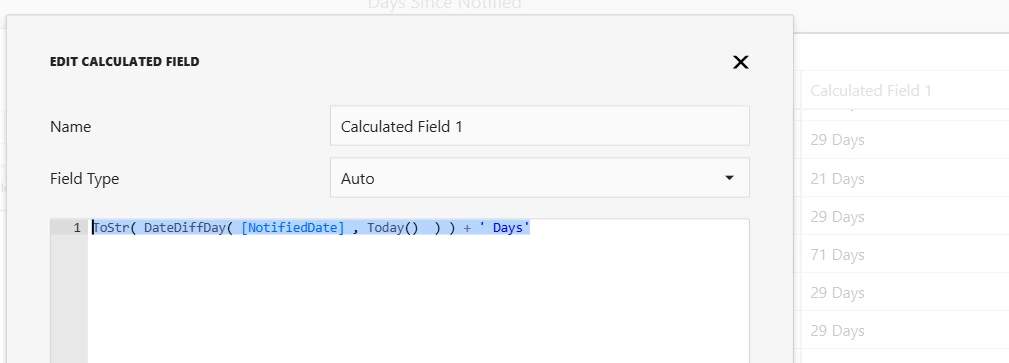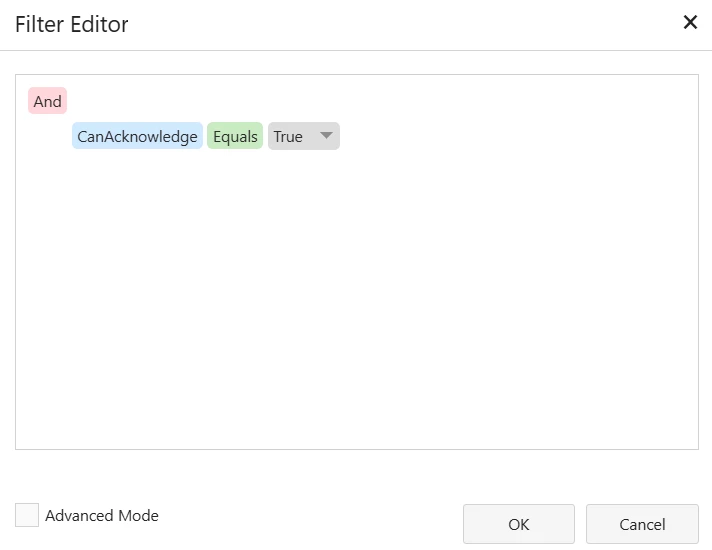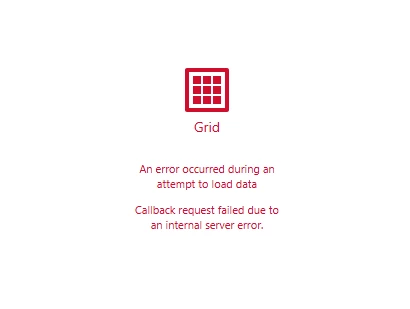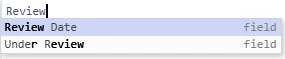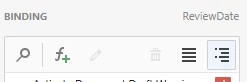Looking for help?
Common queries
Send us feedback
We'd love to hear your thoughts on features, usability, or what you love about Ideagen Luminate.
Question
Calculated Field for number of days since notification
 +1
+1Within the Dashboards feature of IQM in the Web based client, i’d like to create a list with the number of days since copyholders were notified. Would anyone know how to create a calculated field for this?
Enter your E-mail address. We'll send you an e-mail with instructions to reset your password.